Accept invitation
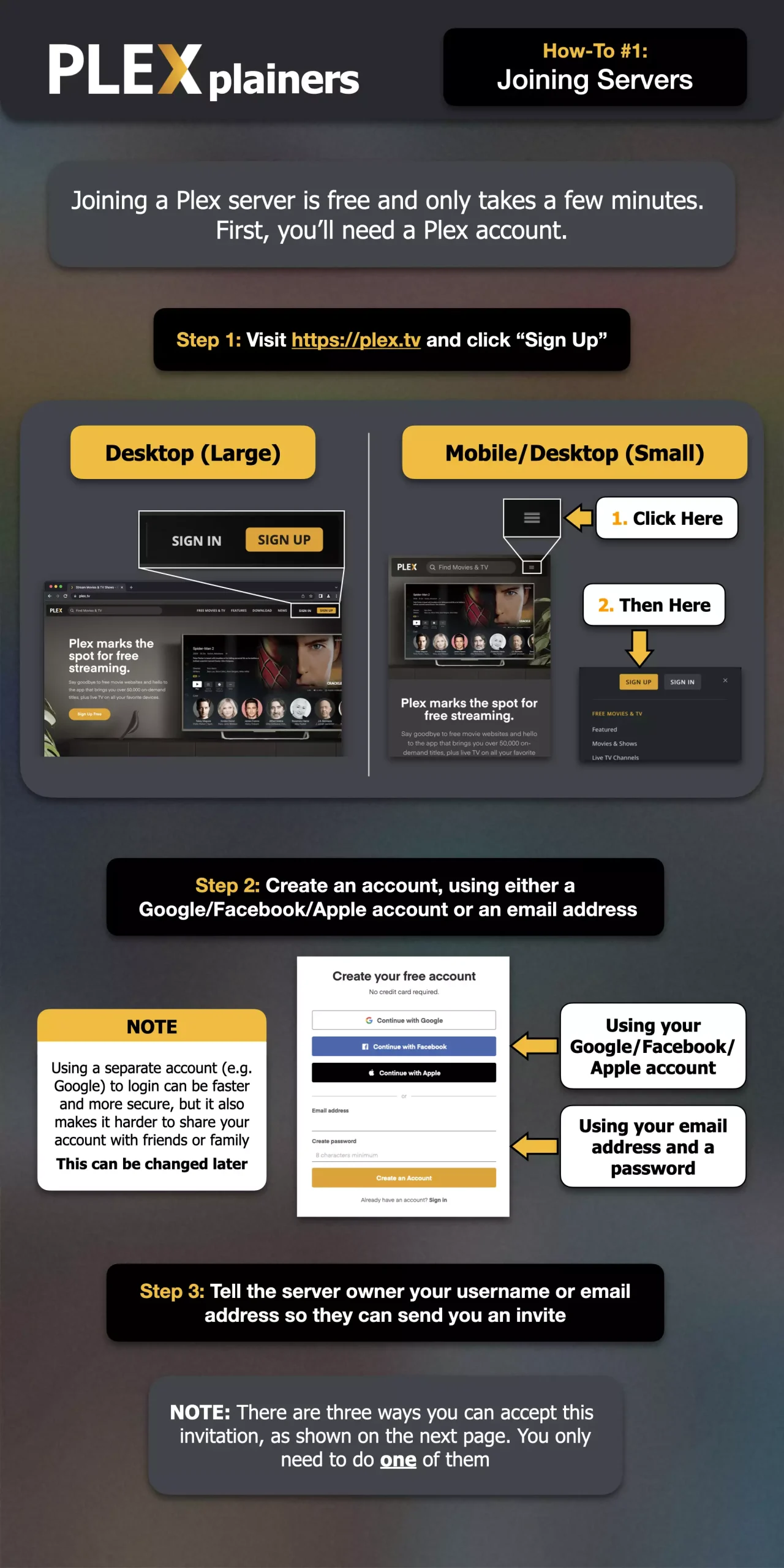
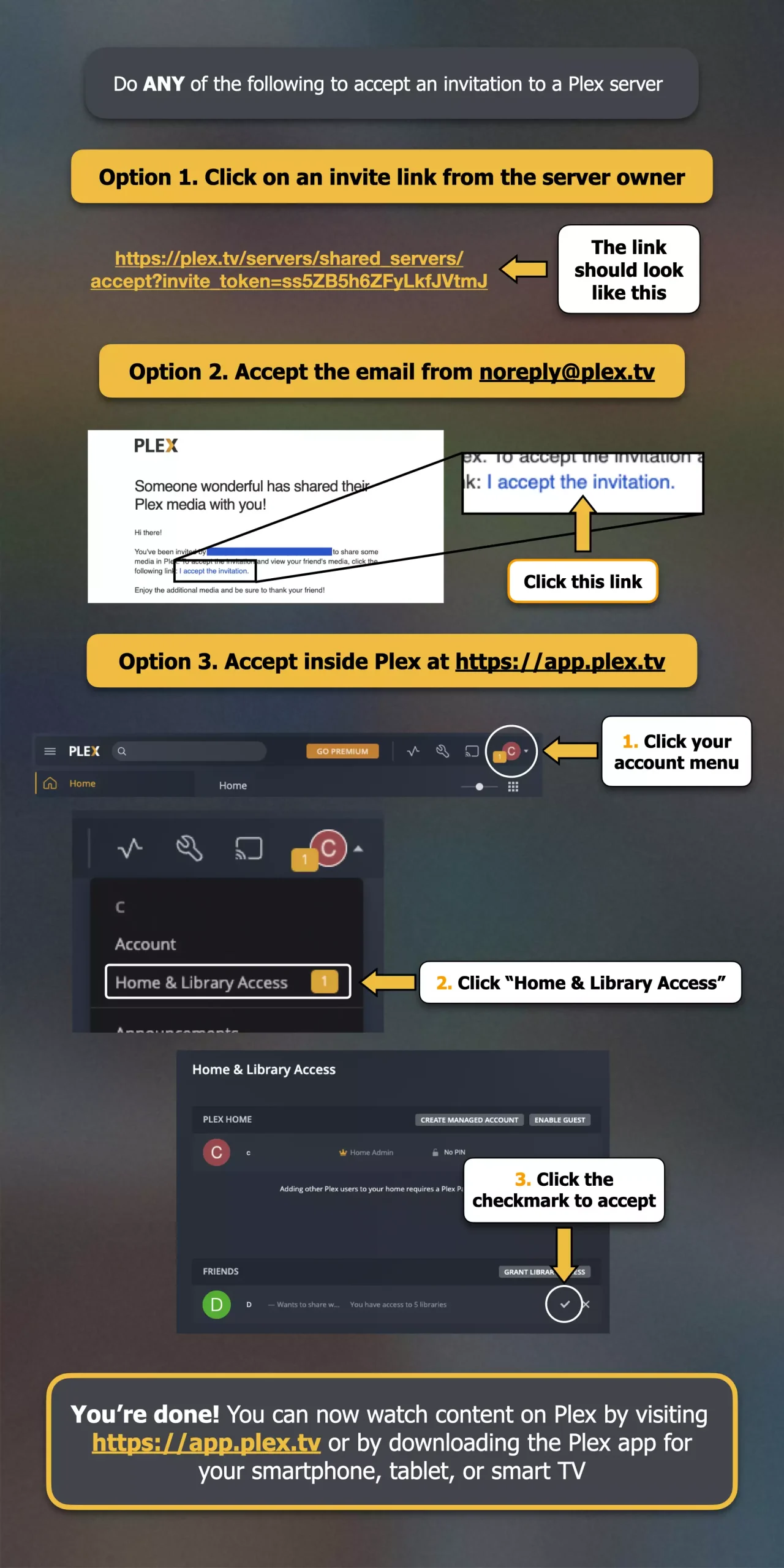
Unsubscribe from newsletter
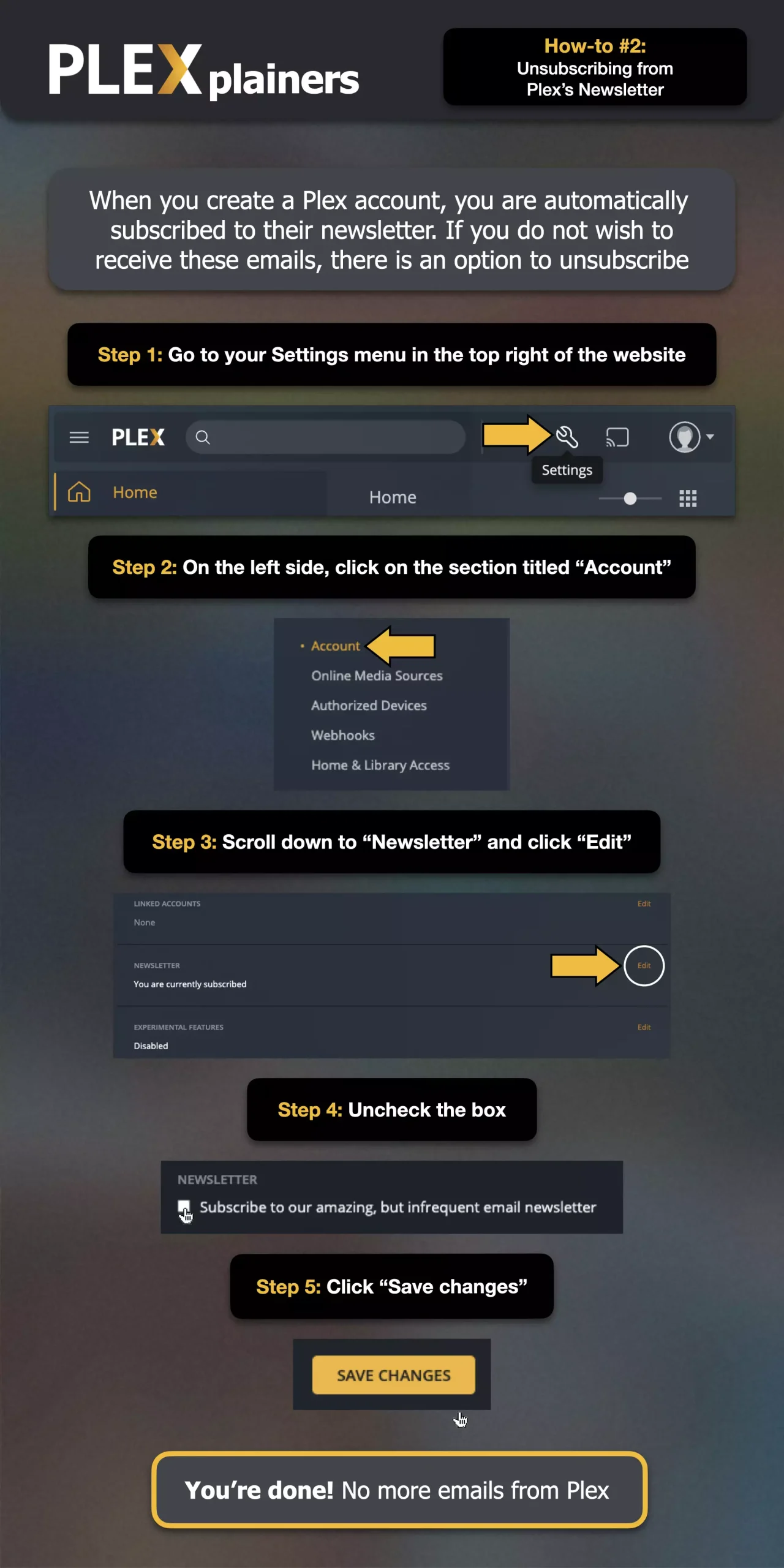
Pinning Libraries
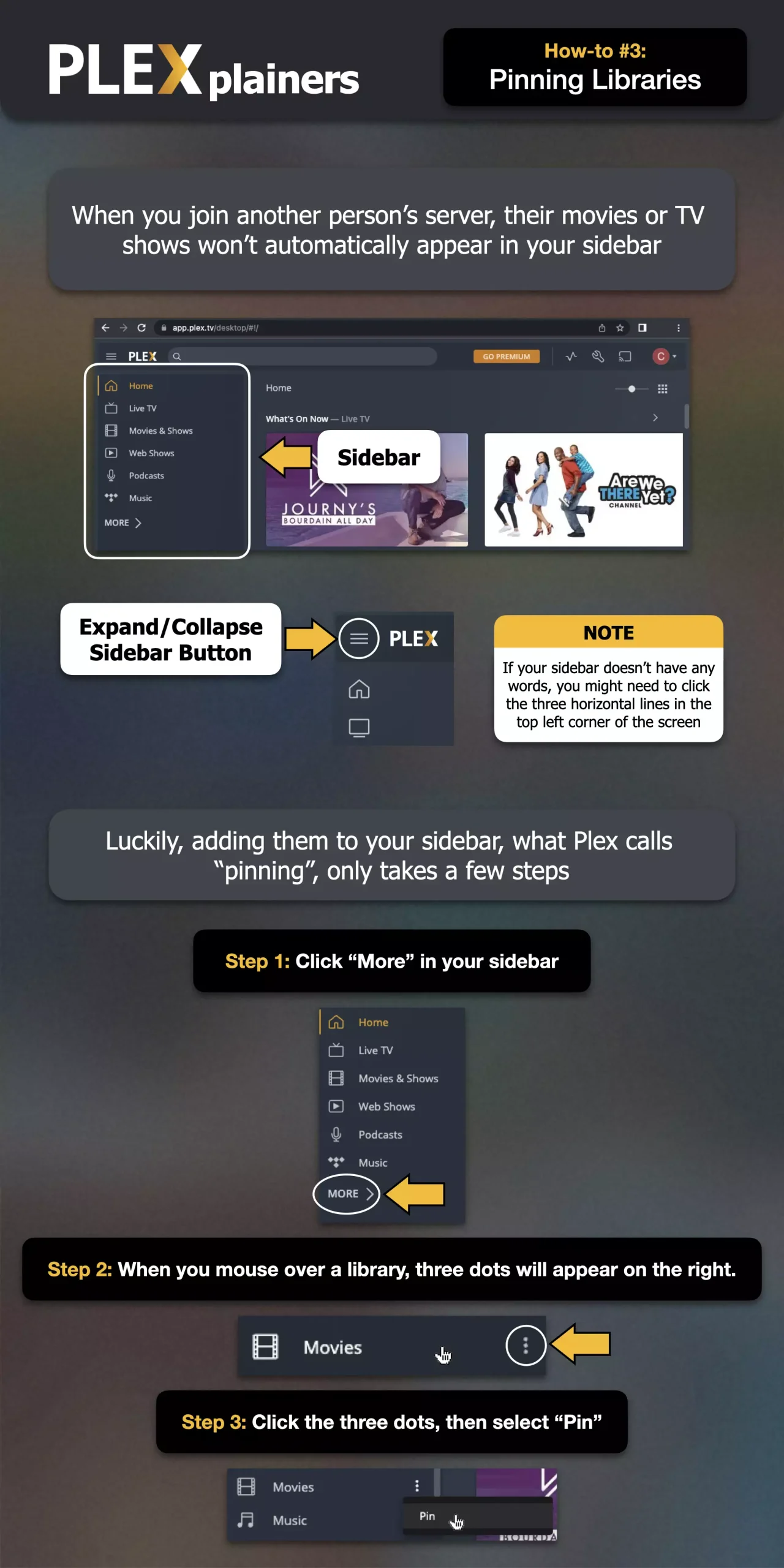
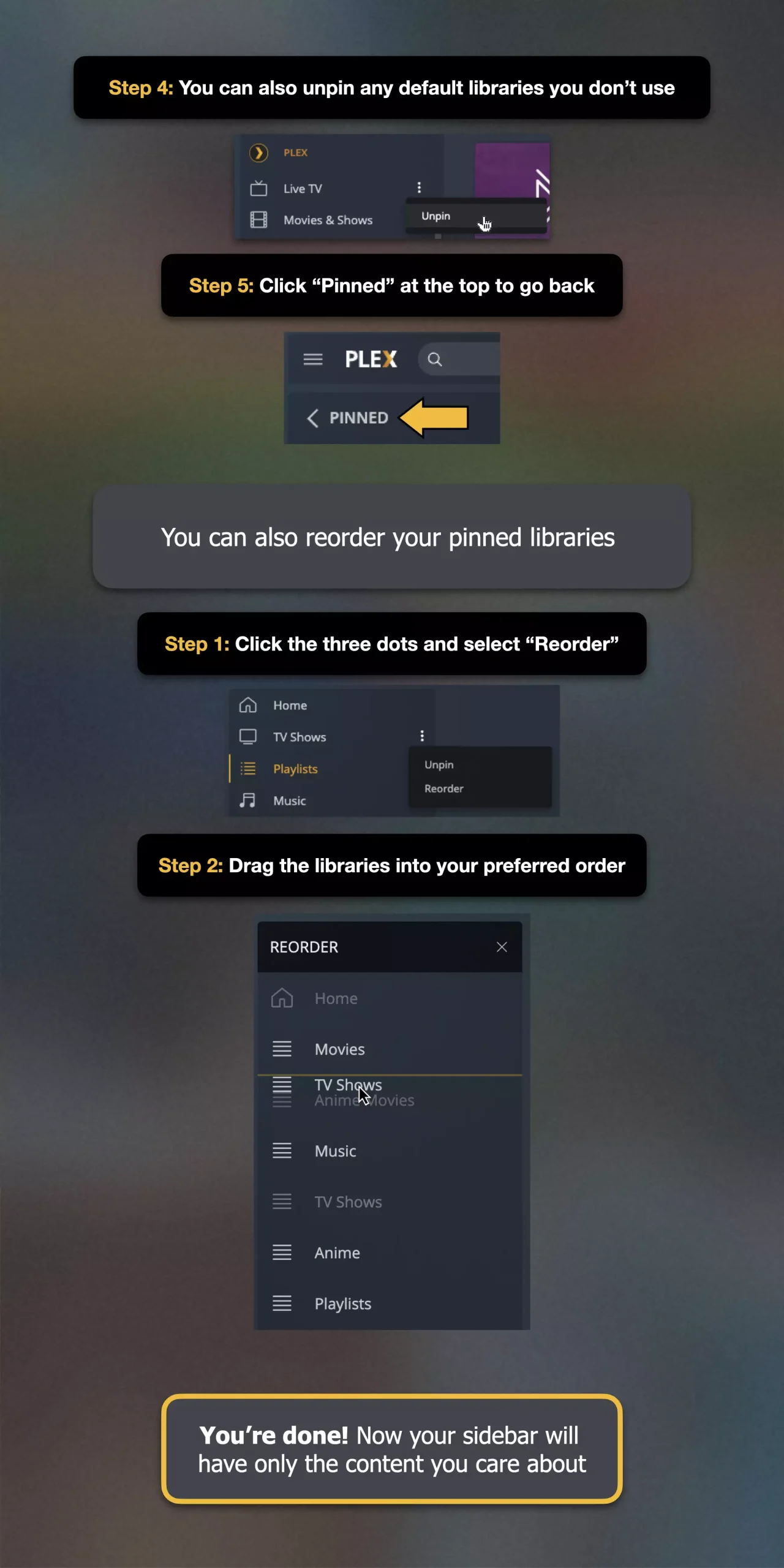
Video Quality
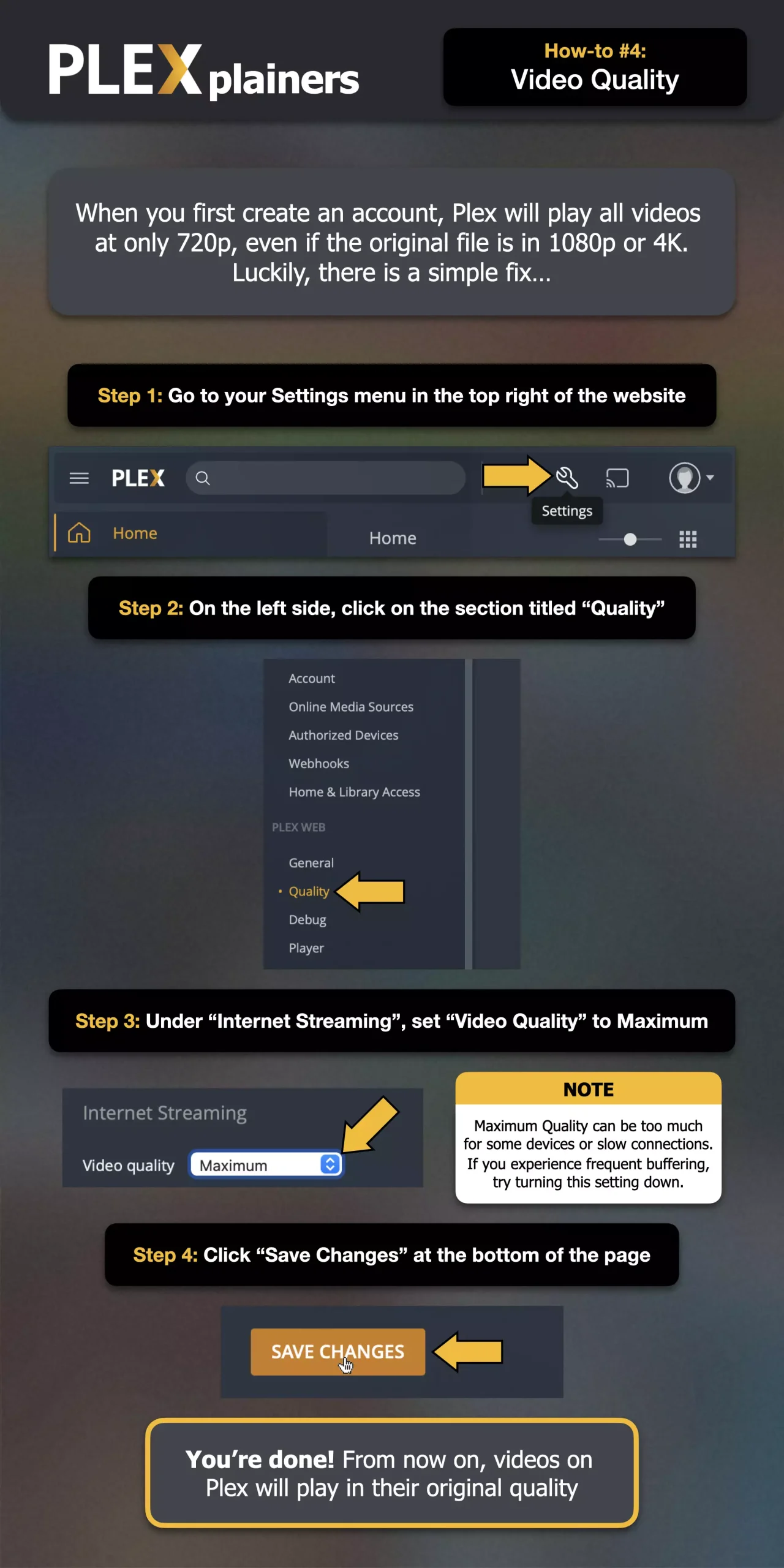
Disable online media source
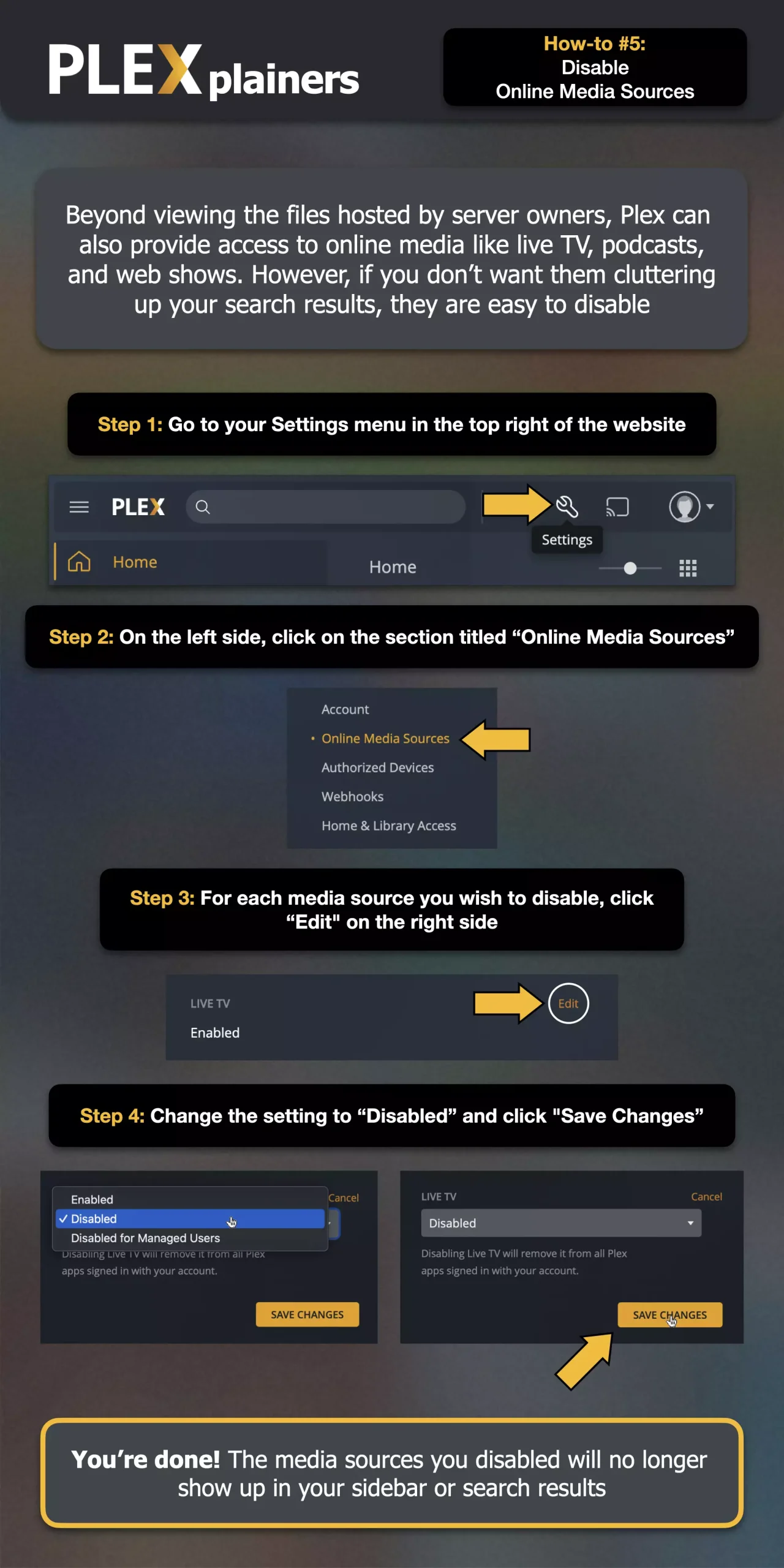
Why bitrate matters
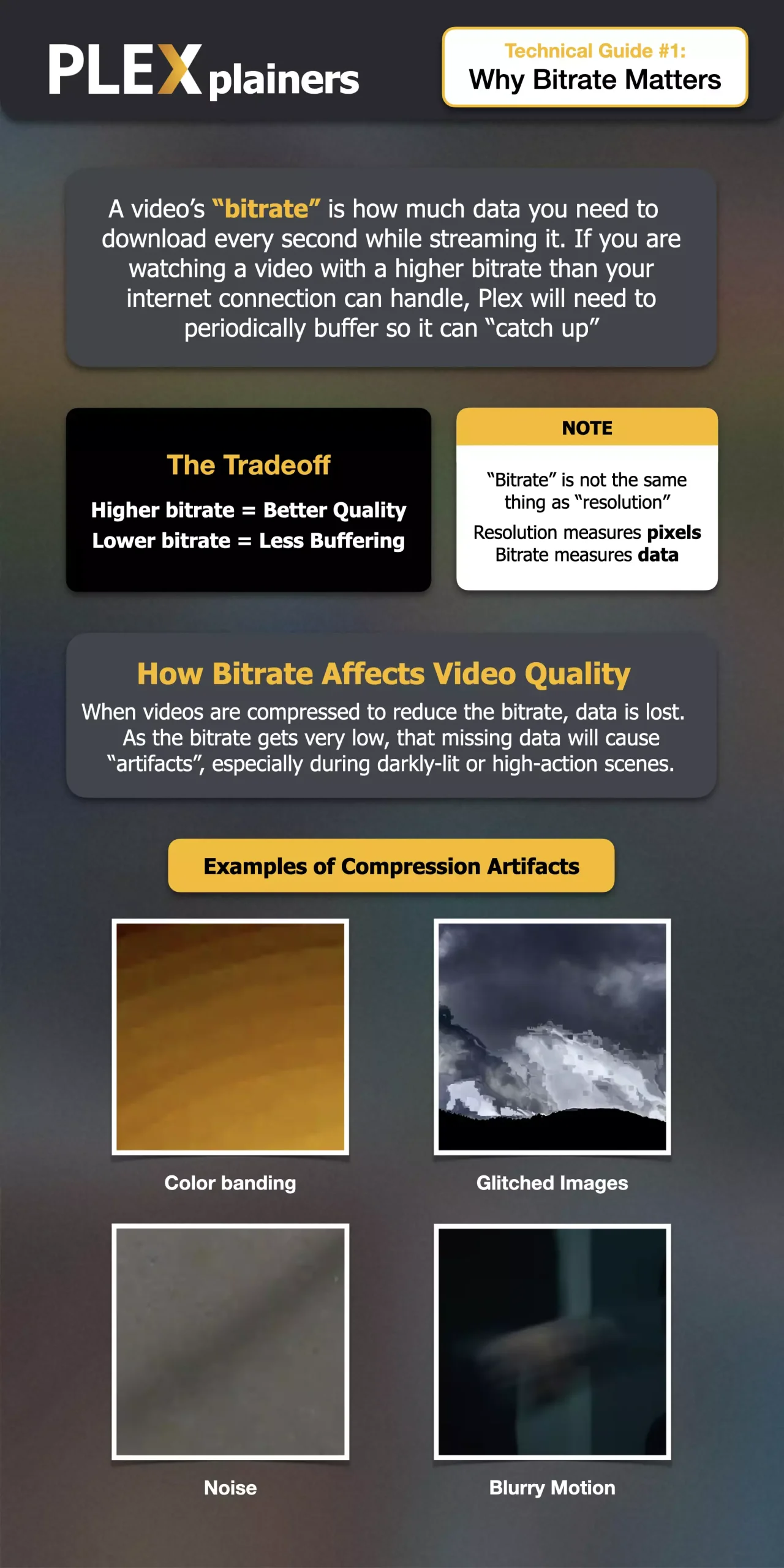
Plex For Android
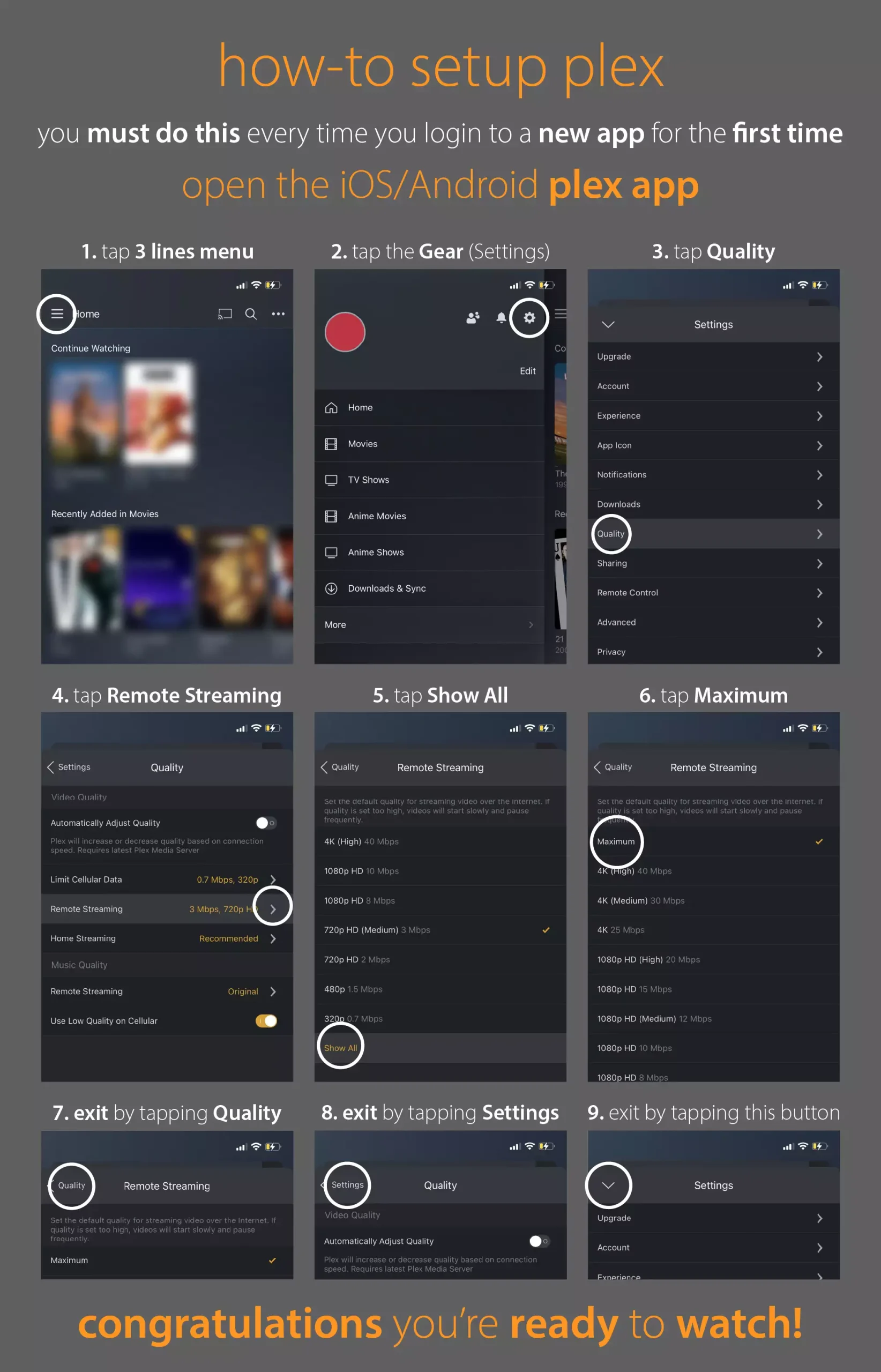
Plex For tvOS
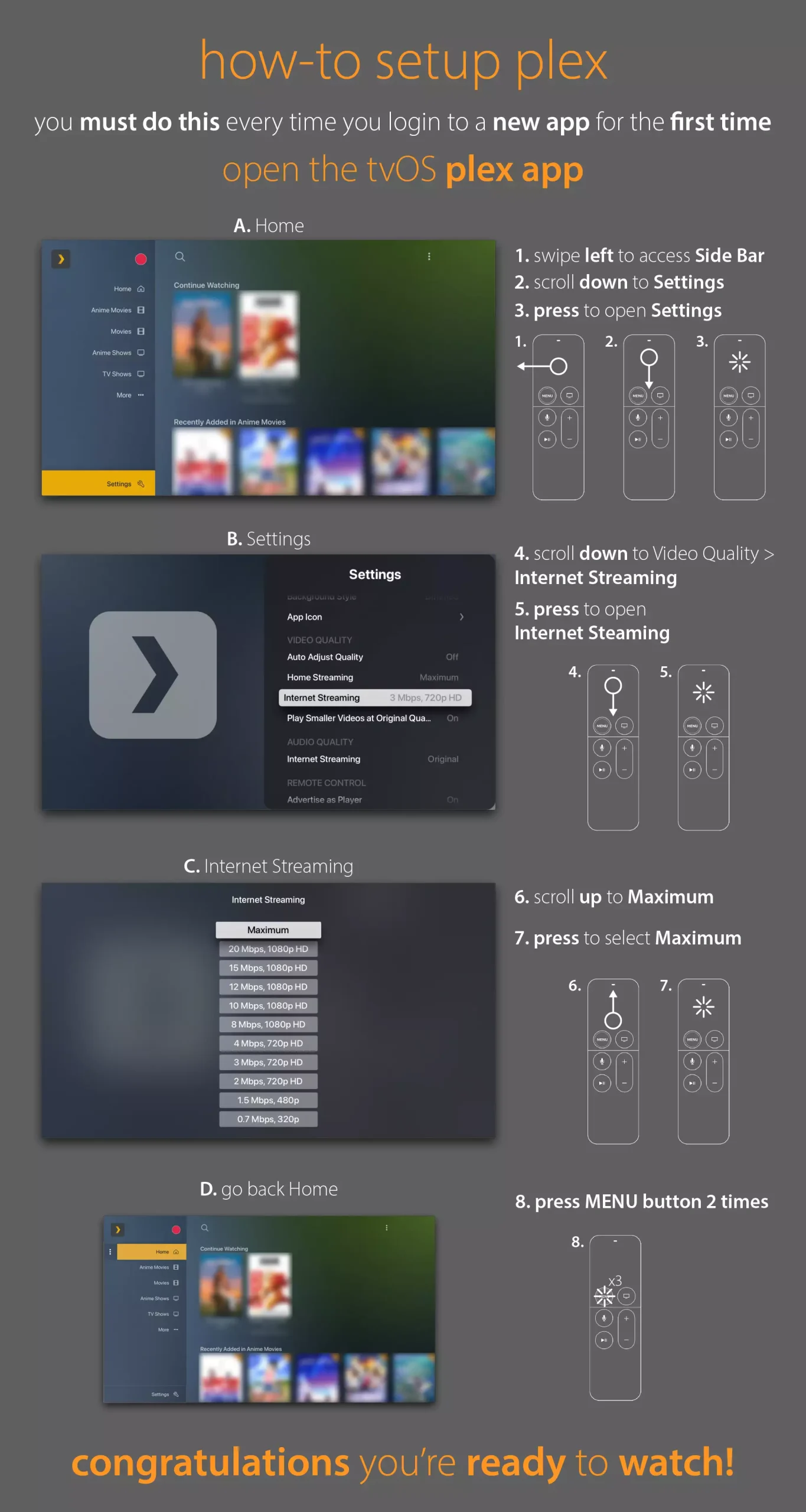
SmartTV/Console Plex App
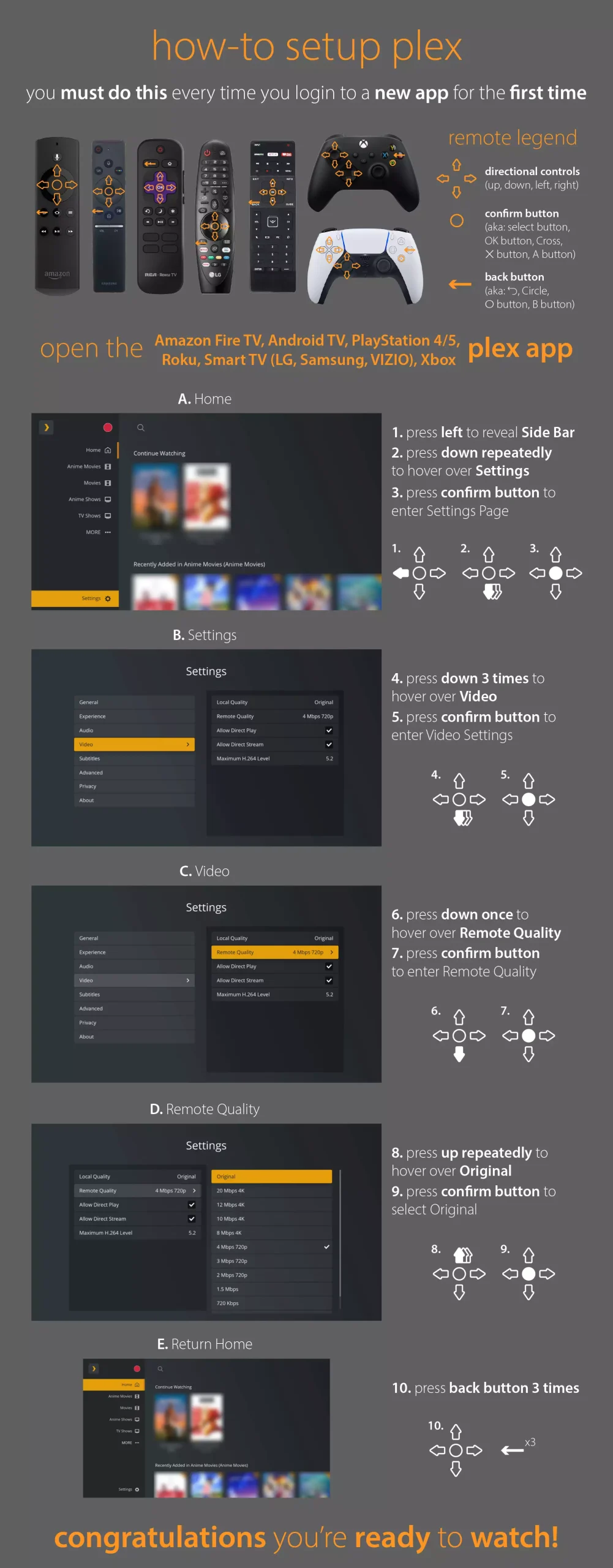
Requesting Movies and Shows
Requesting provides no guarantees of any kind. A request can be rejected for any reason, such as:
- too many requests within a short period of time
- many seasons of a show requested at once
- content that is too obscure/hard to find
A request typically takes 2 to 8hrs, sometimes 24+hrs to be available. If it takes more than 48 hours it is unlikely to be successful.
Brand new movies and shows are usually available as follows:
- TV Shows – 1 day after release date
- Movies – 1 day after streaming or Blu-ray release. Movies still in the theater can be requested but may not be available for many months.
Content may be deleted at any time to make space for new content. It is best to watch the content you requested within few months.
How to request:
- Visit plex.zippi.us
- Login with Plex credentials (Use your Plex account)
- Search for Movie/Show you want to request
- Select “Request”
- You should receive an email after the content is available to watch. If you don’t just check Plex after a few hours.
Reporting Media Issues
Issues such as missing episodes, playback errors, incorrect metadata, or poor video/audio quality should be reported directly through Overseerr:
- Visit plex.zippi.us while logged in
- Locate the affected title
- Open the title’s page and click the three-dot menu (⋯)
- Select “Report Issue”
- Choose the appropriate problem type and provide details
Reports submitted this way reach the administrator immediately and are the preferred method.
